If Daily Mail readers wrote the headlines
Use this bookmarklet to replace headlines on the Daily Mail homepage with user comments from the corresponding article. The results are often a little terrifying:
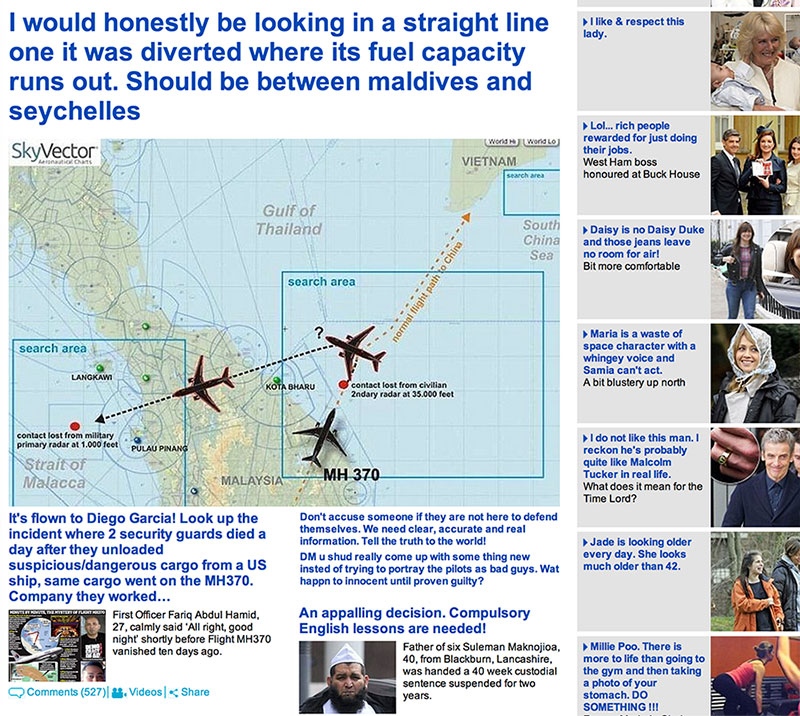
How to use it:
Note: The Daily Mail have changed their comments code so that they're now lazy-loaded with AJAX, and my bookmarklet no longer works :(. If anyone has any ideas about how to get around this, please get in touch, but for now I guess this project is done. It was fun while it lasted!
- Drag this link to your bookmarks: Convert DM headlines.
(If you're stuck, see instructions for Android users, instructions for iOS users, or how to show your bookmarks bar).Instructions for Android users:
- First, copy the code from the textbox below:
- Create a new bookmark for this page. If you are prompted to edit the bookmarklet, replace the address or URL with the code copied in the previous step.
- If you were not prompted to edit the bookmark in the previous step, navigate to the bookmark you created. (The location of your bookmarks is dependent on your browser.) Replace the address or URL of the bookmark with the code you copied in the first step.
- While not necessary, you'll probably want to change the name of the bookmark to something short and memorable, like “Convert DM Headlines” or whatever.
Instructions for iOS (iPhone, iPad, etc) users:
- First, copy the code from the textbox below. To copy: tap once on the code, tap Select All then tap Copy.
- Next, click Safari's Add Bookmark icon (
 ). Select “Add Bookmark” and without making any changes, bookmark this page by clicking “Save.”
). Select “Add Bookmark” and without making any changes, bookmark this page by clicking “Save.” - Now click on the Bookmarks icon (
 ) to reveal your bookmarks. Navigate to your new bookmark and click “Edit” in the corner of the bookmarks window.
) to reveal your bookmarks. Navigate to your new bookmark and click “Edit” in the corner of the bookmarks window. - Select your newly created bookmark and change the name to something short and memorable, like “Convert DM Headlines” or whatever.
- Next, delete the URL shown and paste the code you copied in step 1: tap the URL shown in the second field, tap "Select All", tap "Paste".
- Tap "Done" on the keyboard, which will return you to the list of bookmarks. Tap "Done" to finish editing bookmarks. Tap "Done" a third time to close the bookmarks list.
How to open your bookmarks bar:
- in Chrome, press the Ctrl+Shift+B keyboard shortcut (Command+Shift+B for Mac users).
- in Firefox, right-click on an empty section of the Tab Strip and check Bookmarks Toolbar in the pop-up menu.
- in Safari, press Command+Shift+B keyboard shortcut.
- in IE 9, right-click on an empty section of the Tab Strip and check Favorites bar in the pop-up menu.
- in IE 8/7, follow the same step as in IE 9, then right click on the Convert DM headlines button, and select "Add to favorites...".
- Visit the Daily Mail homepage and then click the bookmark.
- Tell your friends or follow me on twitter if you like.
Thanks! <3
Credits
Made by Richard Westenra. Hat tip to @TechnicallyRon for the idea.